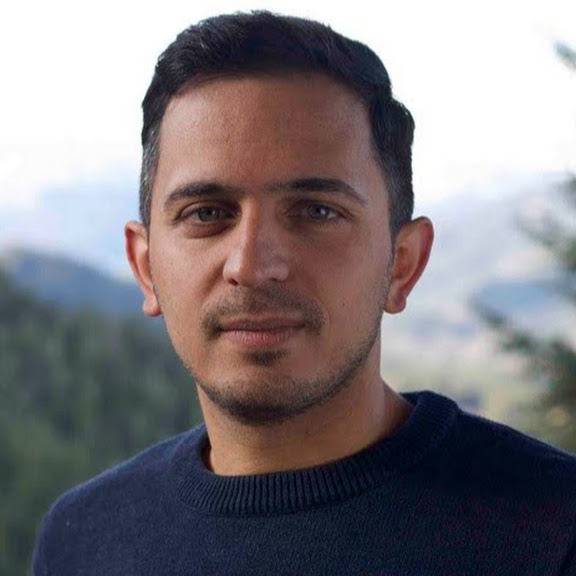The Importance of Shopify Store Speed Optimization
Why should you care about the speed of your Shopify store? The answer lies in the impact it has on your business. Research has shown that even a one-second delay in page load time can result in a significant decrease in customer satisfaction, page views, and conversions. In fact, according to Google, 53% of mobile users abandon a site if it takes longer than three seconds to load.
Additionally, slow-loading websites can negatively affect your search engine rankings. Search engines like Google consider page speed as a ranking factor, meaning that faster-loading sites have a better chance of appearing higher in search results. This makes speed optimization crucial for improving your store’s visibility and attracting organic traffic.
- The Impact of Slow Loading Speed on E-commerce Stores
- Benefits of Optimizing the Speed of Your Shopify Store
- Identifying Speed-related Issues in Your Shopify Store
- Strategies for Speed Optimization in Shopify Stores
- Advanced Techniques for Shopify Store Speed Optimization
- Utilizing Shopify Apps and Themes for Speed Optimization
- Best Practices and Tips for Shopify Store Speed Optimization
- The Role of Shopify Store Themes in Speed Optimization
- Hiring Professionals for Speed Optimization and Maintenance
- Conclusion
The Impact of Slow Loading Speed on E-commerce Stores
When it comes to e-commerce, every second counts. Slow-loading pages can have a detrimental effect on your online store, leading to:
1. Increased Bounce Rates: Visitors are more likely to leave your site if it takes too long to load. This can result in higher bounce rates, indicating a lost opportunity to engage potential customers.
2. Reduced Conversion Rates: A slow Shopify store can frustrate users, leading to a lower likelihood of completing purchases. Studies have shown that even a one-second delay in page load time can result in a 7% reduction in conversions.
3. Poor User Experience: Slow-loading pages can diminish the overall user experience, making it harder for visitors to navigate through your store, search for products, or complete transactions. This can lead to dissatisfaction and a negative perception of your brand.
4. Negative Brand Image: Your website’s speed reflects your commitment to providing a seamless online experience. A slow-loading Shopify store can create a negative impression of your brand, undermining trust and credibility.
Benefits of Optimizing the Speed of Your Shopify Store
By investing time and effort into optimizing the speed of your Shopify store, you can reap several benefits, including:
1. Improved User Experience: A faster-loading store ensures that visitors can quickly access the information or products they’re looking for, leading to a positive user experience. This, in turn, increases the likelihood of conversions and repeat visits.
2. Increased Conversion Rates: Faster page load times have been directly linked to higher conversion rates. When customers can easily navigate your store, find what they need, and complete transactions without delays, they are more likely to make purchases.
3. Enhanced SEO Performance: Search engines prioritize fast-loading websites, making speed optimization a crucial aspect of search engine optimization (SEO). By improving your store’s speed, you can potentially improve your rankings and attract more organic traffic.
4. Competitive Advantage: In today’s competitive e-commerce landscape, having a fast-loading Shopify store can set you apart from your competitors. Providing a seamless browsing experience can give you a significant advantage in capturing and retaining customers.
5. Increased Customer Satisfaction and Loyalty: When customers have a positive experience on your store, they are more likely to become repeat buyers and recommend your brand to others. By optimizing your store’s speed, you can foster customer satisfaction and build long-term loyalty.
In the following sections, we will delve into the intricacies of Shopify store speed optimization, exploring various strategies, techniques, and best practices to help you achieve a lightning-fast online store that delights your customers and maximizes your business potential. Let’s dive in!
Identifying Speed-related Issues in Your Shopify Store
To effectively optimize the speed of your Shopify store, it is crucial to identify the factors that are causing slow loading times. By understanding the specific issues affecting your store’s performance, you can address them directly and implement targeted solutions. In this section, we will explore common factors that can impact the speed of your Shopify store and discuss various tools and techniques to help you identify speed-related issues.
Common Factors that Affect the Speed of Your Shopify Store
Several factors can contribute to slow loading times in your Shopify store. Understanding these factors will enable you to pinpoint the areas that require optimization. Let’s take a closer look at some common culprits:
1. Unoptimized Images: Large, uncompressed images can significantly slow down your store. High-resolution product images may look great, but they can take a toll on load times. Optimizing your images by compressing them without compromising quality is a crucial step in improving speed.
2. Bloated Themes and Apps: Shopify themes and third-party apps can add significant weight to your store’s codebase. Bloated themes with excessive features and apps with poorly optimized scripts can hinder performance. It’s important to choose lightweight themes and carefully evaluate the impact of each app on your store’s speed.
3. Excessive Scripts and External Resources: Excessive scripts, such as tracking codes, social media widgets, and analytics tools, can slow down your store. Additionally, external resources like fonts, stylesheets, and JavaScript files hosted on other servers can introduce delays. It’s important to audit and streamline the scripts and external resources used in your store.
4. Inefficient Database Queries: Poorly optimized database queries can affect the server response time, leading to slower page loads. Analyzing and optimizing your database queries can significantly improve your store’s speed.
5. Lack of Browser Caching and Content Delivery Networks (CDNs): Browser caching allows visitors to store static files locally, reducing the need to fetch them from the server on subsequent visits. Implementing browser caching and utilizing content delivery networks (CDNs) can help distribute your store’s content across multiple servers, reducing latency and improving loading times.
Tools and Techniques to Identify Speed-related Issues
Now that we’ve identified some common factors that can impact your store’s speed, let’s explore the tools and techniques that can help you identify and diagnose specific speed-related issues:
1. Google PageSpeed Insights: Google PageSpeed Insights is a free online tool that analyzes the performance of your web pages and provides suggestions for improvement. It evaluates various factors, including server response time, CSS and JavaScript minification, image optimization, and caching. PageSpeed Insights assigns a score to your pages and offers detailed recommendations to enhance their loading speed.
2. Shopify Speed Report: The Shopify Speed Report is a built-in feature that assesses your store’s performance and provides insights and recommendations for improvement. It highlights areas that may be slowing down your store and offers actionable steps to optimize its speed. The Speed Report is accessible from your Shopify admin dashboard and is a valuable resource for identifying and addressing speed-related issues.
3. GTmetrix: GTmetrix is another popular tool for analyzing the performance of your website. It offers detailed reports on page speed, YSlow score, and various optimization recommendations. GTmetrix provides insights into aspects such as page load times, image optimization, script minification, and more. It also allows you to compare your site’s performance against competitors and provides historical data for tracking improvements over time.
4. WebPageTest: WebPageTest is an advanced tool that allows you to test your website’s performance from multiple locations worldwide. It provides comprehensive reports on page load times, waterfall charts, and various performance metrics. WebPageTest also allows you to simulate different network conditions, devices, and browsers to assess your store’s speed performance under various scenarios.
5. Google Analytics: Google Analytics offers valuable insights into your website’s performance, including page load times, bounce rates, and conversion rates. By analyzing these metrics, you can identify pages that have slower load times and work on optimizing them. Google Analytics also provides demographic information, allowing you to assess the impact of speed on different user segments.
By utilizing these tools and techniques, you can gain a better understanding of the specific speed-related issues affecting your Shopify store. Armed with this knowledge, you can now move on to the next step: analyzing page load times and identifying bottlenecks.
Strategies for Speed Optimization in Shopify Stores
Now that we have identified the common factors that can impact the speed of your Shopify store and explored tools to diagnose speed-related issues, it’s time to dive into the strategies and techniques for optimizing your store’s speed. In this section, we will discuss various strategies that you can implement to enhance the loading speed and overall performance of your Shopify store.
Optimizing Images for Faster Loading
Images are an essential component of any e-commerce store, but they can also be a major contributor to slow loading times. Optimizing images is crucial for improving your store’s speed. Here are some techniques to consider:
1. Compress and Resize Images: Before uploading images to your Shopify store, compress them without compromising quality. You can use image compression tools like TinyPNG or Optimizilla to reduce file size. Additionally, make sure to resize images to their display dimensions on your website, as large images can significantly slow down load times.
2. Use Next-Gen Image Formats: Consider using next-generation image formats like WebP or AVIF, which offer better compression and quality compared to traditional formats like JPEG or PNG. These formats can help further reduce image file sizes, resulting in faster load times.
3. Lazy Load Images: Lazy loading is a technique that defers the loading of images until they are about to become visible in the user’s viewport. By implementing lazy loading, you can prioritize the loading of images that are actually being viewed, reducing the initial page load time. Several Shopify apps and themes offer built-in lazy loading functionality.
Implementing Lazy Loading and Infinite Scroll
Lazy loading and infinite scroll are techniques that can enhance the performance of your Shopify store, particularly for stores with extensive product catalogs. Consider the following strategies:
1. Lazy Load Product Images: Implement lazy loading for product images, loading only the images that are visible within the user’s viewport. This can significantly reduce the initial page load time, especially on pages with a large number of products.
2. Infinite Scroll for Product Listings: Instead of paginated listings, consider implementing infinite scroll for product collections. With infinite scroll, new products are dynamically loaded as the user scrolls down the page, eliminating the need for pagination. This creates a seamless browsing experience and reduces the load on server resources.
By implementing these strategies, you can optimize the speed of your Shopify store, providing a fast and seamless browsing experience for your customers. In the next section, we will explore advanced techniques for speed optimization, including accelerated mobile pages (AMP) and responsive web design.
Advanced Techniques for Shopify Store Speed Optimization
In the previous section, we discussed various strategies to optimize the speed of your Shopify store. Now, let’s explore advanced techniques that can take your speed optimization efforts to the next level. These techniques focus on leveraging cutting-edge technologies and implementing advanced practices to further enhance your store’s performance.
Using Accelerated Mobile Pages (AMP) for Faster Mobile Loading
Mobile optimization is crucial in today’s mobile-first world. Accelerated Mobile Pages (AMP) is an open-source framework that enables the creation of fast-loading mobile web pages. By implementing AMP in your Shopify store, you can provide an ultra-fast browsing experience for mobile users. Here’s how you can leverage AMP:
1. Implement AMP for Product Pages: Convert your product pages to AMP format to provide lightning-fast loading times for mobile users. AMP pages strip away unnecessary elements and prioritize content, resulting in reduced page load times and improved mobile user experience.
2. Utilize AMP for Blog Posts: If your Shopify store has a blog section, consider implementing AMP for your blog posts. This ensures that mobile users can access your blog content quickly and easily, even on slower mobile connections.
3. Use a Shopify AMP App or Theme: Shopify offers various AMP apps and themes that simplify the implementation of AMP in your store. These solutions provide pre-built templates and integration with your existing Shopify store, making it easier to create AMP versions of your product pages, blog posts, and other content.
Implementing AMP in your Shopify store can have a significant impact on mobile loading times, improving user experience and potentially boosting mobile search rankings.
Implementing Responsive Web Design for Enhanced Performance
Responsive web design is a design approach that ensures your Shopify store adapts seamlessly to different screen sizes and devices. By implementing responsive design, you can improve the performance of your store across various devices, leading to faster loading times, better user experience, and increased mobile conversions. Consider the following practices:
1. Mobile-First Design: Start by designing your Shopify store with a mobile-first approach. This means prioritizing the mobile experience and designing for smaller screens first. By focusing on mobile optimization from the outset, you can create a streamlined and efficient user experience for mobile users.
2. Optimized Media Queries: Use media queries to tailor the layout and design of your store based on the screen size and capabilities of the device being used. Optimize your media queries to deliver the appropriate styles and assets for each device, ensuring a fast and optimized experience across different screen sizes.
3. Responsive Images: Implement responsive images that automatically adjust to fit the screen size and resolution of the device. Use the <picture> element or CSS media queries to serve different image sizes and resolutions based on the device’s capabilities, reducing the amount of data transferred and improving loading times.
4. Fluid Grids and Flexible Layouts: Use fluid grid systems and flexible layouts that adapt to different screen sizes and orientations. This ensures that your store’s elements are positioned and sized appropriately on any device, resulting in a consistent and optimized experience for your users.
Responsive web design is not only crucial for improving speed and performance but also for ensuring your store remains accessible and user-friendly across a wide range of devices.
Utilizing Shopify Apps and Themes for Speed Optimization
Shopify offers a wide range of apps and themes that can help optimize the speed and performance of your store. These apps and themes are specifically designed to enhance your store’s loading times and provide a seamless user experience. Consider the following:
1. Speed Optimization Apps: Explore Shopify apps dedicated to speed optimization. These apps can help automate various optimization techniques, such as image compression, script minification, and caching. Some popular speed optimization apps include Crush.pics, NitroPack, and Speed Boostr.
2. Lightweight Themes: Choose a lightweight Shopify theme that is optimized for speed and performance. Lightweight themes typically have clean code, minimal features, and are designed with speed in mind. Shopify’s theme store offers a variety of lightweight themes that can help improve your store’s loading times.
3. Performance-oriented Apps: Consider using performance-oriented apps that focus on specific aspects of speed optimization, such as lazy loading, image optimization, or code optimization. These apps can help improve your store’s performance without requiring extensive manual intervention.
When selecting apps and themes, assess their impact on your store’s speed and performance. Look for positive reviews, ensure compatibility with your existing setup, and consider the long-term benefits they offer.
Best Practices and Tips for Shopify Store Speed Optimization
In this section, we will explore some best practices and tips for optimizing the speed of your Shopify store. These practices encompass monitoring and benchmarking your store’s speed, mobile optimization, improving user experience, and understanding the role of themes in speed optimization.
Regularly Monitoring and Benchmarking Your Store’s Speed
Monitoring and benchmarking the speed of your Shopify store is crucial for identifying areas that require optimization and tracking the impact of your speed optimization efforts. Consider the following practices:
1. Use Speed Testing Tools: Regularly test the speed of your store using tools like Google PageSpeed Insights, GTmetrix, or WebPageTest. These tools provide valuable insights into your store’s performance, highlight areas for improvement, and offer specific recommendations.
2. Set Performance Benchmarks: Establish performance benchmarks for your store to track improvements over time. Set specific goals for metrics like page load time, First Contentful Paint (FCP), and Time to Interactive (TTI). Compare your store’s performance against these benchmarks to assess the effectiveness of your speed optimization strategies.
3. Monitor User Experience Metrics: Keep an eye on user experience metrics like bounce rates, average session duration, and conversion rates. A slow-loading store can negatively impact these metrics. Regularly analyze these metrics to identify any negative trends and take appropriate action.
By monitoring and benchmarking your store’s speed, you can ensure that your speed optimization efforts are effective and continuously improving your store’s performance.
Optimizing Your Shopify Store for Mobile Devices
With the increasing use of mobile devices for online shopping, optimizing your Shopify store for mobile is essential. Consider the following practices to improve the mobile experience:
1. Implement Responsive Design: Ensure your store is built with a responsive design that adapts seamlessly to different screen sizes and resolutions. This ensures that your store looks and performs well on mobile devices, providing a smooth browsing experience.
2. Mobile-First Indexing: Optimize your store for mobile-first indexing, as search engines prioritize mobile versions of websites for ranking. Ensure that your mobile pages have the same content and functionality as the desktop version, avoiding content or feature discrepancies.
3. Mobile-Specific Optimization: Pay attention to mobile-specific optimization techniques, such as optimizing images for mobile devices, using touch-friendly elements, and simplifying navigation. Consider using mobile-specific features like swipe gestures and mobile-friendly checkout options to enhance the mobile experience.
By prioritizing mobile optimization, you can cater to the growing number of mobile users and provide them with a fast and user-friendly experience.
Improving User Experience and Conversion Rates through Speed Optimization
A fast-loading Shopify store not only improves user experience but also boosts conversion rates. Consider the following tips to enhance user experience and increase conversions:
1. Streamline the Checkout Process: Optimize your checkout process to minimize steps and reduce friction. Simplify form fields, enable guest checkout, and offer multiple payment options to make it easier for customers to complete their purchases.
2. Optimize Product Pages: Ensure that your product pages load quickly and provide relevant information in a clear and concise manner. Use high-quality images, compelling product descriptions, and customer reviews to enhance the user experience and facilitate informed purchasing decisions.
3. Prioritize Above-the-Fold Content: Load and display above-the-fold content first to provide users with immediate access to essential information. This helps create a positive first impression and engages users while the rest of the page continues to load in the background.
4. Optimize Navigation and Search: Make it easy for users to navigate through your store and find products quickly. Implement clear and intuitive navigation menus, provide search functionality with auto-suggestions, and use filters to help users refine their product searches.
By improving user experience and streamlining the conversion process, you can maximize the potential of your Shopify store and increase sales.
The Role of Shopify Store Themes in Speed Optimization
Shopify store themes play a crucial role in speed optimization. Consider the following tips when selecting or customizing themes for your store:
1. Choose Lightweight Themes: Opt for lightweight themes that prioritize performance and speed. Lightweight themes typically have clean code, minimal features, and are designed for speed. Avoid themes with excessive built-in functionalities that may impact loading times.
2. Use Customizable Themes: Select themes that offer customization options to fine-tune the design and functionality of your store. This allows you to optimize the theme according to your specific needs, ensuring a balance between aesthetics and speed.
3. Prioritize Mobile Optimization: Ensure that the themes you choose or customize are mobile-friendly and responsive. Mobile optimization is critical for providing a fast and seamless experience on smartphones and tablets.
4. Regularly Update Themes: Keep your themes up to date by applying theme updates provided by the theme developers. Updates often include performance improvements and bug fixes, ensuring that your store continues to deliver optimal speed and functionality.
By carefully selecting and customizing themes, you can create a visually appealing and high-performing Shopify store that delights your customers.
In the next section, we will discuss the importance of hiring professionals for speed optimization and ongoing maintenance of your Shopify store.
Hiring Professionals for Speed Optimization and Maintenance
Optimizing the speed of your Shopify store requires technical expertise and a deep understanding of web performance. While you can implement many speed optimization techniques on your own, it is often beneficial to hire professionals who specialize in Shopify store speed optimization. In this section, we will discuss the importance of hiring professionals and the ongoing maintenance required to ensure the continued speed and performance of your store.
The Expertise of Speed Optimization Professionals
Speed optimization professionals possess the knowledge and experience necessary to analyze, diagnose, and optimize the performance of your Shopify store. Here’s why hiring professionals can be beneficial:
1. In-Depth Knowledge: Professionals specializing in speed optimization have a deep understanding of the intricacies of website performance. They are familiar with the various factors that affect speed, advanced optimization techniques, and the latest industry trends.
2. Tailored Solutions: Speed optimization professionals can provide customized solutions based on the specific needs and challenges of your Shopify store. They can identify the bottlenecks and implement targeted strategies to improve performance, ensuring that your store’s speed optimization efforts are tailored to your unique requirements.
3. Efficiency and Time-Saving: Speed optimization can be a time-consuming process, requiring extensive testing, analysis, and implementation. Hiring professionals allows you to focus on other aspects of your business while they handle the technical intricacies of speed optimization, ensuring faster results and saving you valuable time and effort.
4. Access to Advanced Tools and Techniques: Speed optimization professionals have access to a wide range of specialized tools and techniques that are not commonly available to non-technical users. These tools can help identify and resolve complex speed-related issues, ensuring a thorough and comprehensive optimization process.
Ongoing Maintenance for Sustained Performance
Speed optimization is not a one-time task but an ongoing process. Once your Shopify store is optimized for speed, it requires regular maintenance to ensure sustained performance. Here’s why ongoing maintenance is crucial:
1. Technology Updates: The technology landscape is constantly evolving, with new updates, features, and best practices emerging regularly. Ongoing maintenance allows you to stay up-to-date with the latest advancements and ensure that your store’s speed optimization strategies align with current industry standards.
2. Performance Monitoring: Regularly monitoring your store’s performance allows you to identify any new issues that may arise over time. Ongoing maintenance ensures that you can promptly address any speed-related issues, preventing them from negatively impacting user experience and conversion rates.
3. Theme and App Updates: Shopify themes and apps frequently release updates that may include speed optimizations, bug fixes, and new features. Ongoing maintenance ensures that you can apply these updates to your store, benefiting from performance improvements and ensuring compatibility with the latest technologies.
4. Continual Optimization: Speed optimization is an iterative process. Ongoing maintenance allows you to continuously optimize your store’s speed by fine-tuning existing strategies, implementing new techniques, and adapting to changing user expectations.
By investing in ongoing maintenance and regularly working with speed optimization professionals, you can ensure that your Shopify store remains fast, responsive, and optimized for a seamless user experience.
Conclusion
Optimizing the speed of your Shopify store is essential for providing a positive user experience, improving conversion rates, and staying ahead of the competition. By following the strategies and techniques discussed in this comprehensive guide, you can enhance the loading speed and overall performance of your Shopify store.
Remember, speed optimization is an ongoing process, and regular monitoring and maintenance are essential. By consistently optimizing your store’s speed, you can create a seamless browsing experience that engages customers, boosts conversions, and helps your Shopify store thrive in the competitive e-commerce landscape.
Now that you have a comprehensive understanding of Shopify store speed optimization, it’s time to take action. Implement the strategies discussed, measure your store’s performance, and continuously work towards enhancing the speed and performance of your Shopify store. Happy optimizing!