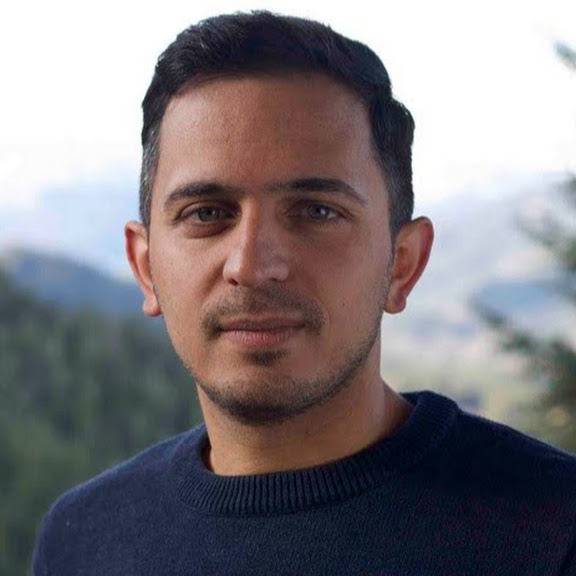Overview
Welcome to our comprehensive guide on Shopify SEO! In today’s digital age, having a well-optimized online store is crucial for driving organic traffic, increasing visibility, and ultimately boosting sales. Shopify, a leading e-commerce platform, offers entrepreneurs and businesses a robust platform to build, manage, and grow their online stores. However, merely having a Shopify store is not enough; you need to implement effective SEO strategies to stand out in the competitive online marketplace.
In this in-depth Shopify SEO checklist, we will guide you through every aspect of optimizing your Shopify store for search engines. Whether you’re just starting with Shopify or looking to improve your existing store’s SEO performance, this guide has got you covered. We will delve into topics such as preparing your Shopify store for SEO success, on-page optimization techniques, technical SEO considerations, off-page strategies, and measuring performance.
By the time you finish reading this guide, you’ll have a clear understanding of how to optimize your Shopify store to rank higher in search results, attract more organic traffic, and generate more sales. So let’s dive in and unlock the potential of Shopify SEO!
Preparing Your Shopify Store for SEO Success
To achieve SEO success for your Shopify store, it is essential to start with solid preparation. This section will guide you through the crucial steps of setting up your Shopify store, conducting keyword research, optimizing your store’s structure, and utilizing SEO plugins and apps.
Picking a domain for your Shopify Store
Begin by signing up for a Shopify account and choosing a relevant domain name that reflects your brand and products. Consider using keywords in your domain name to improve search engine visibility. Once you have chosen your domain, customize your store’s appearance and layout to align with your brand identity. Select an appealing theme and ensure that it is user-friendly and responsive across different devices.
Keyword Research for Shopify SEO
Keyword research is the foundation of any successful SEO strategy. By identifying the right keywords and phrases, you can optimize your Shopify store to match user search intent and attract highly relevant traffic. Start by brainstorming a list of potential keywords related to your products or services. Then, use keyword research tools like Google Keyword Planner, SEMrush, or Ahrefs to discover the search volume and competition level of each keyword. Aim for a balance between high search volume and low competition to maximize your chances of ranking well.
Optimizing Your Shopify Store’s Structure
An organized and user-friendly site structure is not only essential for a positive user experience but also for SEO purposes. Create a logical hierarchy for your products by organizing them into relevant categories and subcategories. This helps search engines understand the context and relationship between different pages on your site. Additionally, implementing breadcrumb navigation can further enhance user experience and improve SEO performance. Breadcrumbs provide a clear navigation trail for users and search engines to understand the structure of your online store.
Shopify SEO Plugins and Apps
Shopify offers a wide range of SEO plugins and apps that can simplify and enhance your SEO efforts. These tools provide additional features and functionalities to optimize your store for search engines. Some popular Shopify SEO plugins include SEO Manager, Plug in SEO, and Smart SEO. These plugins help you optimize meta tags, generate XML sitemaps, handle redirects, and provide insights into SEO performance. Additionally, consider using apps like Google Analytics, Google Search Console, and Bing Webmaster Tools to gain valuable data and monitor your store’s SEO progress.
By following these preparatory steps, you will establish a solid foundation for your Shopify store’s SEO success. In the next section, we will delve into on-page optimization techniques to further enhance your store’s search engine visibility.
On-Page Optimization for Shopify SEO
On-page optimization is a crucial aspect of SEO that focuses on optimizing individual pages on your Shopify store. By implementing on-page optimization techniques, you can improve the visibility of your product pages, blog posts, and other content in search engine results. This section will cover various strategies to optimize your product pages, create unique and engaging content, optimize URLs, and make the most of Shopify’s blogging capabilities.
Optimizing Product Pages
Product pages are the backbone of your Shopify store, and optimizing them for search engines is essential to attract organic traffic. Start by crafting compelling and keyword-rich product titles that accurately describe your offering. These titles should be concise yet informative, capturing the essence of your product and its unique selling points. Next, create unique product descriptions that provide valuable information to both search engines and potential customers. Incorporate relevant keywords naturally within the content, ensuring it remains engaging and informative.
In addition to descriptive text, optimize your product images by using alt tags and file names that include relevant keywords. This helps search engines understand the content of the images and improves the overall SEO performance of your product pages. Furthermore, consider implementing schema markup to provide additional structured data to search engines. This can enhance the visibility of your products in search results by displaying rich snippets, such as star ratings or product prices.
Creating Unique and Engaging Product Descriptions
High-quality and unique content is not only crucial for SEO but also for engaging your audience and driving conversions. When writing product descriptions, avoid duplicating content from manufacturers or suppliers. Instead, create original content that highlights the unique features and benefits of your products. This not only improves your store’s SEO performance but also builds trust with potential customers.
Another effective content strategy for your Shopify store is to incorporate customer reviews and testimonials. User-generated content provides social proof and reassurance to potential buyers. Encourage your customers to leave reviews and utilize these testimonials within your product pages. This not only enhances the credibility of your products but also provides fresh and unique content for search engines to index.
URL Optimization
Optimizing your URLs is an important on-page SEO factor that can positively impact your search engine rankings. Configure Shopify’s URL structure to create descriptive and keyword-rich URLs for your product pages, blog posts, and other content. Avoid using generic URLs with numbers or meaningless characters. Instead, incorporate relevant keywords that accurately represent the content of the page. Short, concise, and descriptive URLs are more user-friendly and are more likely to be clicked on in search results.
To avoid potential duplicate content issues, implement canonical tags on your Shopify store. Canonical tags indicate to search engines the preferred version of a page when multiple versions with similar content exist. This helps consolidate ranking signals and prevents search engines from penalizing your store for duplicate content.
Optimizing Shopify Blog Posts
Shopify provides built-in blogging capabilities that allow you to create and publish content-rich blog posts. Blogging not only helps drive organic traffic but also provides an opportunity to engage with your audience and establish your brand as an authority in your industry. When creating blog posts, conduct keyword research to identify relevant topics and incorporate target keywords naturally within the content. Write informative and valuable articles that address the needs and interests of your target audience.
Ensure that your blog posts have a clear and descriptive title that captures the essence of the content. Utilize subheadings and bullet points to break up the text and make it more scannable for readers. Additionally, optimize your blog posts by including relevant internal and external links. Internal links help search engines navigate and understand the structure of your website, while external links to authoritative sources can enhance the credibility of your content.
By implementing these on-page optimization strategies, you can enhance the visibility of your Shopify store’s individual pages, drive more organic traffic, and improve overall SEO performance. In the next section, we will explore technical SEO considerations to further optimize your Shopify store.
Technical SEO for Shopify Stores
In addition to on-page optimization, technical SEO is a critical aspect of ensuring that your Shopify store is easily accessible and crawlable by search engines. Technical SEO focuses on improving the technical elements of your website to enhance its visibility and performance in search engine rankings. This section will cover important technical considerations such as store speed and performance, mobile optimization, security and SSL certificates, and store indexing and crawling.
Shopify Store Speed and Performance
Website speed and performance are crucial factors that can significantly impact user experience and search engine rankings. A slow-loading website can frustrate visitors and lead to high bounce rates, negatively affecting your SEO efforts. To optimize your Shopify store’s speed and performance, consider implementing the following measures:
- Image Optimization: Compress and resize images to reduce file sizes without compromising quality. Use image optimization tools or Shopify apps to automate this process.
- Caching: Enable browser caching to store static resources on visitors’ devices, reducing load times for returning users.
- Minification: Minify CSS, JavaScript, and HTML files to remove unnecessary spaces, line breaks, and comments, reducing file sizes and improving load times.
- Content Delivery Network (CDN): Utilize a CDN to distribute your website’s content across multiple servers globally, reducing latency and improving load times for visitors from different regions.
By implementing these measures, you can significantly enhance the speed and performance of your Shopify store, providing a seamless browsing experience for your visitors and improving your chances of ranking higher in search results.
Mobile Optimization for Shopify Stores
With the increasing use of mobile devices for online shopping, mobile optimization is no longer an option but a necessity. Google and other search engines prioritize mobile-friendly websites in their rankings, making it imperative to optimize your Shopify store for mobile devices. Here are some key considerations for mobile optimization:
- Responsive Design: Ensure that your Shopify store is built with responsive design, which automatically adjusts the layout and content to fit different screen sizes and resolutions.
- Mobile-Friendly Navigation: Simplify navigation for mobile users by using clear menus, intuitive icons, and easily accessible search functionality.
- Page Speed: Optimize the loading speed of your mobile pages by following the same recommendations mentioned earlier for store speed and performance.
By prioritizing mobile optimization, you can provide a seamless and user-friendly experience for mobile visitors, improving engagement and conversions, and boosting your store’s visibility in mobile search results.
Shopify Store Security and SSL Certificates
Security is a critical aspect of any online store. Implementing security measures not only protects your customers’ sensitive information but also enhances your store’s trustworthiness and SEO performance. One essential security measure is obtaining an SSL certificate for your Shopify store. An SSL certificate encrypts communication between your website and visitors’ browsers, ensuring secure transactions and protecting sensitive data.
To enable SSL for your Shopify store, go to your Shopify admin dashboard, navigate to the “Online Store” section, and select “Domains.” From there, you can purchase an SSL certificate or use Shopify’s built-in SSL feature. Once implemented, your store’s URL will change from “http://” to “https://,” indicating a secure connection. Search engines prioritize secure websites, so having an SSL certificate can positively impact your store’s search engine rankings.
Shopify Store Indexing and Crawling
Indexing and crawling are fundamental processes that search engines use to discover, understand, and rank web pages. To ensure that your Shopify store’s pages are effectively indexed and crawled, consider the following:
- Submitting Your Sitemap: Create and submit a sitemap to search engines, which provides a list of all the pages on your Shopify store. This helps search engines discover and index your content more efficiently.
- Robots.txt Optimization: Optimize your store’s robots.txt file to instruct search engine bots on which pages to crawl and which to avoid. Exclude irrelevant or duplicate pages from indexing to avoid potential SEO issues.
- Canonical Tags: Implement canonical tags on your Shopify store to avoid duplicate content issues. Canonical tags indicate the preferred version of a page when multiple versions exist, consolidating ranking signals and preventing penalties.
By optimizing your Shopify store for indexing and crawling, you ensure that search engines can effectively discover and rank your pages, maximizing your visibility in search results.
With these technical SEO considerations in place, you can enhance your Shopify store’s performance, security, and accessibility for both users and search engines. In the next section, we will explore off-page SEO strategies to further boost your store’s online presence.
Off-Page SEO for Shopify Stores
Off-page SEO focuses on optimizing factors outside of your Shopify store that can influence your search engine rankings. These factors include building high-quality backlinks, utilizing social media marketing, managing your online reputation, and measuring and tracking SEO performance. In this section, we will explore these off-page SEO strategies to enhance your store’s online presence and drive more organic traffic.
Link Building Strategies for Shopify SEO
Building high-quality backlinks is a crucial off-page SEO strategy that can significantly impact your search engine rankings. Backlinks are links from other websites that point to your Shopify store, indicating its credibility and authority. Here are some effective strategies for building backlinks:
- Guest Blogging: Contribute guest articles to reputable blogs or websites in your industry. Include a link back to your store in the author bio or within the content, providing referral traffic and boosting your store’s authority.
- Influencer Outreach: Collaborate with influencers or industry experts who can promote your products or mention your store on their platforms. This can attract valuable backlinks and increase brand awareness.
- Content Promotion: Create high-quality content, such as infographics, guides, or videos, that others in your industry would find valuable. Promote this content through outreach campaigns, encouraging others to link back to your store as a resource.
Remember, the quality of backlinks matters more than the quantity. Aim for backlinks from authoritative and relevant websites, as search engines value quality links that provide value to users.
Social Media Marketing for Shopify Stores
Leveraging social media platforms is an effective way to promote your Shopify store, engage with your audience, and drive traffic. Here are some strategies to incorporate social media marketing into your SEO efforts:
- Choose the Right Platforms: Identify the social media platforms that your target audience frequents the most. Focus your efforts on those platforms to maximize engagement and reach.
- Consistent Branding: Maintain consistent branding across your social media profiles to establish brand recognition and build trust with your audience.
- Engage with Your Audience: Respond to comments, messages, and reviews on social media promptly. Engage in conversations, answer questions, and provide valuable information to build relationships with your audience.
- Utilize Social Sharing Buttons: Add social sharing buttons to your product pages and blog posts to make it easy for visitors to share your content on their social media profiles. This can increase visibility and attract more traffic to your Shopify store.
By effectively utilizing social media, you can expand your reach, connect with your target audience, and drive more traffic to your Shopify store.
Online Reputation Management for Shopify Stores
Managing your online reputation is crucial for maintaining a positive brand image and attracting customers. Here are some strategies for effective online reputation management:
- Customer Reviews and Testimonials: Encourage satisfied customers to leave reviews and testimonials on your Shopify store or popular review platforms. Positive reviews enhance your store’s credibility and attract potential customers.
- Address Negative Feedback: Monitor and address negative feedback promptly and professionally. Responding to negative reviews shows that you value customer satisfaction and are willing to resolve issues.
- Build Trust and Transparency: Be transparent with your customers by providing accurate product information, clear return policies, and reliable customer support. Building trust is key to maintaining a positive online reputation.
By actively managing your online reputation, you can build trust with potential customers and differentiate your Shopify store from competitors.
Measuring and Tracking Shopify SEO Performance
Measuring and tracking your Shopify store’s SEO performance is essential to identify areas for improvement and make data-driven decisions. Here are some key metrics to monitor:
- Keyword Rankings: Track the rankings of your target keywords in search engine results to gauge your store’s visibility and progress.
- Organic Traffic: Monitor the amount of organic traffic your store receives over time. Analyze trends and identify opportunities for optimization.
- Conversion Rates: Measure the conversion rates of your store’s pages to determine the effectiveness of your SEO efforts in driving sales and revenue.
- User Engagement: Analyze metrics such as bounce rate, time on page, and pages per session to evaluate user engagement and the effectiveness of your content.
Utilize tools such as Google Analytics, Google Search Console, and Shopify’s built-in analytics to gain valuable insights into your store’s SEO performance.
By implementing these off-page SEO strategies and effectively measuring your store’s performance, you can enhance your store’s visibility, attract more organic traffic, and drive conversions. In the next section, we will conclude this comprehensive Shopify SEO checklist and recap the key points discussed.
Measuring and Tracking Shopify SEO Performance
Measuring and tracking the performance of your Shopify store’s SEO efforts is crucial for evaluating the effectiveness of your strategies and making data-driven decisions. By closely monitoring key metrics and analyzing the results, you can identify areas for improvement, capitalize on successful tactics, and optimize your store for better search engine rankings. In this section, we will explore the important metrics to measure, the tools to utilize, and how to make the most of the data obtained.
Keyword Rankings
Tracking the rankings of your target keywords is an essential metric to gauge the visibility and progress of your Shopify store in search engine results. By monitoring keyword rankings, you can determine which keywords are performing well and identify opportunities for improvement. Use SEO tools like SEMrush, Ahrefs, or Moz to track your keyword rankings over time. Analyze trends and fluctuations to understand the impact of your SEO efforts and make necessary adjustments to optimize your store’s visibility.
Organic Traffic
Monitoring organic traffic is another crucial metric to measure the success of your Shopify SEO. Organic traffic refers to visitors who land on your store through unpaid search engine results. By analyzing organic traffic data, you can assess the effectiveness of your SEO strategies and identify areas of improvement. Utilize Google Analytics or Shopify’s built-in analytics to track the amount of organic traffic your store receives. Look for patterns, trends, and changes, and correlate them with your SEO activities to understand the impact on your store’s visibility and traffic.
Conversion Rates
Measuring conversion rates is essential for evaluating the effectiveness of your SEO efforts in driving sales and revenue. Conversion rates indicate the percentage of visitors who take a desired action, such as making a purchase, signing up for a newsletter, or completing a form. By tracking conversion rates, you can identify the pages and keywords that drive the most conversions and optimize your store accordingly. Utilize Google Analytics or Shopify’s analytics to measure conversion rates and analyze the performance of your different landing pages or product categories. Experiment with different SEO strategies to improve conversion rates and drive more revenue.
User Engagement
Analyzing user engagement metrics provides insights into how visitors interact with your Shopify store. Key engagement metrics include bounce rate, time on page, pages per session, and click-through rates. By understanding how users engage with your store, you can identify areas for improvement and optimize the user experience. For example, a high bounce rate may indicate that visitors are not finding what they are looking for, while a low time on page may suggest that your content is not engaging enough. Use Google Analytics or Shopify’s analytics to measure these engagement metrics and make data-driven decisions to enhance user engagement.
Tools for Measuring SEO Performance
Several tools can assist you in measuring and tracking your Shopify store’s SEO performance. Here are some popular options:
- Google Analytics: A powerful and free tool that provides comprehensive insights into your website’s performance, including organic traffic, conversion rates, and user engagement.
- Google Search Console: A free tool that helps monitor and optimize your website’s presence in Google search results. It provides data on search queries, crawl errors, and indexing status.
- Shopify’s Built-in Analytics: Shopify offers built-in analytics that provide valuable data on your store’s performance, including traffic sources, conversions, and customer behavior.
- SEO Tools: Tools like SEMrush, Ahrefs, Moz, or Serpstat offer advanced SEO metrics, keyword tracking, competitor analysis, and more.
By utilizing these tools, you can measure and track the performance of your Shopify store’s SEO efforts, gain valuable insights, and make data-driven decisions to optimize your store for better search engine rankings.
Remember, SEO is an ongoing process that requires continuous monitoring, adjustments, and the implementation of best practices. By following the strategies discussed in this guide, you can improve your store’s visibility, attract more organic traffic, and drive conversions. Stay updated with the latest SEO trends and best practices, and keep refining your Shopify SEO strategies to stay ahead of the competition.