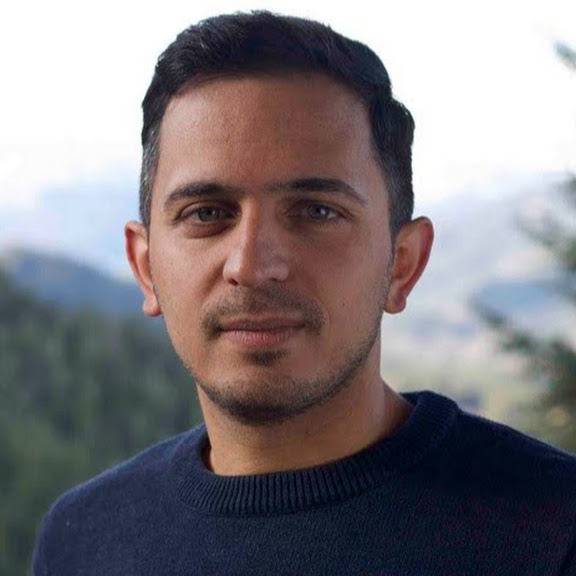Conversion Optimization for Shopify Store
Are you a Shopify store owner looking to maximize your e-commerce potential? If so, you’ve come to the right place. In today’s highly competitive online market, it’s not enough to simply have a great-looking Shopify store. To truly succeed, you need to focus on conversion optimization – the process of increasing the percentage of website visitors who take the desired action, such as making a purchase, subscribing to a newsletter, or filling out a form.
Overview
Shopify provides a solid foundation for conversion optimization due to its user-friendly interface, extensive app marketplace, and robust analytics capabilities. With Shopify, you have the flexibility to make data-driven decisions, experiment with different strategies, and implement changes quickly and easily.
In the following sections of this comprehensive blog post, we will explore the various aspects of conversion optimization for your Shopify store. We will delve into understanding your target audience, optimizing your store design and user experience, implementing conversion optimization strategies and tactics, and tracking and measuring your efforts. By the end, you will have a clear roadmap to optimize your Shopify store for maximum conversions and success in the competitive e-commerce landscape.
So, let’s get started and unlock the full potential of your Shopify store through conversion optimization!
Analyzing and Understanding Your Target Audience
To successfully optimize your Shopify store for conversions, it is essential to have a deep understanding of your target audience. Your target audience consists of the specific group of people who are most likely to be interested in your products or services. By gaining insights into their needs, preferences, and behaviors, you can tailor your conversion optimization strategies to effectively engage and convert them into customers.
Identifying Your Target Audience
The first step in understanding your target audience is identifying who they are. This involves defining the demographics, interests, and characteristics of your ideal customer. Start by asking yourself questions such as:
- What is the age range of my target audience?
- What is their gender?
- Where do they live?
- What are their interests and hobbies?
- What are their pain points and challenges?
- What motivates them to make a purchase?
By answering these questions, you can create buyer personas that represent different segments of your target audience. These personas will serve as a valuable reference throughout your conversion optimization efforts, helping you make informed decisions that resonate with your ideal customers.
User Behavior Analysis
Understanding how your target audience interacts with your Shopify store is crucial for effective conversion optimization. User behavior analysis involves studying the actions, preferences, and patterns of visitors on your website. By tracking and analyzing user behavior, you can gain insights into what attracts and engages them, as well as what causes them to abandon their shopping journey.
One of the most powerful tools for user behavior analysis is Google Analytics. By integrating Google Analytics with your Shopify store, you can gather valuable data on user engagement, traffic sources, bounce rates, conversion rates, and more. This data can help you identify which pages or elements on your website are performing well and which ones may need improvement.
Additionally, heatmaps and clickmaps can provide visual representations of how users interact with your website. Heatmaps show you where users are clicking, scrolling, or spending the most time on your pages, while clickmaps reveal which specific elements are being clicked on. By analyzing these maps, you can identify areas of your website that are underperforming or causing confusion for users.
Conducting User Surveys and Interviews
While analytics data can provide valuable insights, it is also crucial to gather direct feedback from your target audience. User surveys and interviews allow you to gain qualitative insights into their preferences, pain points, and motivations. This firsthand information can help you uncover hidden barriers to conversion and identify opportunities for improvement.
When conducting user surveys, keep the following tips in mind:
- Keep the survey short and focused to maximize participation.
- Use a mix of closed-ended and open-ended questions to gather both quantitative and qualitative data.
- Offer incentives, such as discounts or freebies, to encourage participation.
- Use online survey tools like SurveyMonkey or Google Forms to streamline the process and collect responses efficiently.
In addition to surveys, consider conducting user interviews to gain deeper insights into your target audience. Interviews can provide a more personalized and nuanced understanding of their experiences and preferences. Reach out to your customers and offer them the opportunity to participate in a one-on-one interview. This can be done through phone calls, video chats, or even in-person meetings, depending on your audience’s preferences and availability.
By combining the data from user surveys, interviews, and analytics, you can develop a comprehensive understanding of your target audience. This knowledge will serve as the foundation for your conversion optimization strategies, allowing you to create a personalized and engaging shopping experience that resonates with your customers.
Optimizing Your Shopify Store Design and User Experience
Once you have a solid understanding of your target audience, it’s time to focus on optimizing the design and user experience of your Shopify store. A visually appealing and user-friendly website is crucial for engaging visitors and encouraging them to take the desired actions. In this section, we will explore various aspects of store design and user experience that can significantly impact your conversion rates.
Mobile Optimization
In today’s mobile-dominated world, optimizing your Shopify store for mobile devices is no longer optional – it’s a necessity. With a growing number of people using smartphones and tablets to browse and shop online, ensuring that your store is mobile-friendly is essential for maximizing conversions.
To optimize your store for mobile devices, consider the following tips:
-
Responsive Design: Implement a responsive design that automatically adjusts the layout and content of your store based on the screen size of the device. This ensures that your store looks and functions seamlessly across all devices.
-
Fast Loading Speed: Mobile users have little patience for slow-loading websites. Optimize your store’s performance by compressing images, minimizing JavaScript and CSS files, and leveraging browser caching to reduce load times.
-
Clear and Intuitive Navigation: Simplify your navigation menu for mobile users by using collapsible menus or a hamburger icon. Ensure that it is easy for users to find what they are looking for with minimal effort.
-
Touch-Friendly Elements: Make sure your buttons, links, and other interactive elements are large enough and well-spaced to accommodate touch gestures. This prevents accidental clicks and improves the overall user experience.
-
Seamless Checkout Process: Streamline the mobile checkout process by minimizing the number of form fields, enabling auto-fill options, and offering mobile payment options such as Apple Pay or Google Pay.
By optimizing your Shopify store for mobile devices, you can provide a seamless and enjoyable shopping experience for your mobile audience, leading to higher engagement and conversion rates.
Website Navigation and Structure
The navigation and structure of your Shopify store play a vital role in guiding visitors through the buying process and helping them find what they’re looking for. A well-organized and intuitive navigation system can significantly improve the user experience and increase conversions.
Consider the following tips for optimizing your store’s navigation and structure:
-
Clear and Concise Menus: Keep your navigation menus clear, concise, and easy to understand. Use descriptive labels that accurately represent the content or product categories they link to.
-
Logical Hierarchy: Organize your product categories and subcategories in a logical and hierarchical structure. This helps users quickly locate the specific items they are interested in.
-
Search Functionality: Implement a search bar prominently on your store to allow users to search for products by keywords. Make sure the search function provides relevant results and offers suggestions as users type.
-
Breadcrumbs: Use breadcrumbs to show users their current location within your store’s hierarchy. Breadcrumbs not only improve navigation but also enhance the user’s understanding of the overall structure of your website.
-
Easy Access to Key Pages: Ensure that important pages, such as the homepage, product pages, and cart, are easily accessible from anywhere in your store. Use strategically placed links or buttons to guide users to these key pages.
By optimizing your store’s navigation and structure, you can make it effortless for visitors to explore and find the products they desire. A seamless navigation experience leads to increased engagement, longer browsing sessions, and ultimately, higher conversion rates.
Visual Design and Branding
The visual design and branding of your Shopify store play a crucial role in capturing the attention of visitors and establishing a strong brand identity. A visually appealing and consistent design can significantly enhance the user experience and build trust with your audience.
Consider the following tips for optimizing the visual design and branding of your store:
-
Consistent Branding: Develop a consistent brand identity by using a cohesive color scheme, typography, and visual elements throughout your store. This creates a sense of professionalism and helps users recognize and remember your brand.
-
High-Quality Product Imagery: Invest in high-quality product images that showcase your products from different angles and highlight their features. Clear and visually appealing product imagery can entice users to explore further and make a purchase.
-
Compelling Product Descriptions: Combine visually appealing imagery with persuasive product descriptions that highlight the benefits and unique selling points of your products. Use descriptive language that speaks directly to your target audience and addresses their pain points.
-
Visual Hierarchy: Use visual cues such as contrasting colors, font sizes, and whitespace to guide users’ attention to the most important elements on your pages. Create a clear visual hierarchy that directs users’ focus towards your call-to-action buttons and key product information.
-
Consistent User Experience: Ensure that the user experience remains consistent across all pages of your store. Consistency in design, layout, and navigation prevents confusion and creates a cohesive user journey.
By optimizing the visual design and branding of your Shopify store, you can create a visually appealing and memorable shopping experience for your visitors. A strong brand identity and visually engaging content can build trust, increase conversions, and foster long-term customer loyalty.
Implementing Conversion Optimization Strategies and Tactics
Now that you have optimized the design and user experience of your Shopify store, it’s time to focus on implementing conversion optimization strategies and tactics. In this section, we will explore various techniques and best practices that can help you increase your conversion rates and drive more sales.
Effective Call-to-Actions (CTAs)
A strong call-to-action (CTA) is a crucial element of any conversion optimization strategy. CTAs are the prompts that encourage users to take a specific action, such as adding a product to cart, subscribing to a newsletter, or making a purchase. Well-crafted CTAs can significantly impact your conversion rates.
Consider the following tips for creating effective CTAs:
-
Clear and Actionable Language: Use concise and action-oriented language in your CTAs. Clearly communicate what you want users to do and why they should take that action. For example, instead of using a generic “Submit” button, use a more specific and persuasive CTA like “Get Your Free Ebook Now.”
-
Placement and Visibility: Position CTAs prominently on your product pages, landing pages, and checkout process. Make sure they are easily visible and stand out from the rest of the page. Use contrasting colors, whitespace, or design elements to draw attention to your CTAs.
-
Urgency and Scarcity: Create a sense of urgency or scarcity to motivate users to take immediate action. Incorporate phrases like “Limited Time Offer,” “Limited Stock Available,” or “Offer Ends Soon” to create a sense of urgency and encourage users to act quickly.
-
A/B Testing: Test different variations of your CTAs to determine which ones resonate best with your audience. Experiment with different colors, wording, sizes, and placements to find the optimal combination that drives the highest conversion rates.
By optimizing your CTAs, you can guide users through the conversion funnel and increase the likelihood of them taking the desired action.
A/B Testing and Conversion Rate Optimization
A/B testing is a powerful technique for optimizing your Shopify store and improving your conversion rates. It involves comparing two versions of a webpage or element to determine which one performs better. By conducting A/B tests, you can make data-driven decisions and identify the most effective design, messaging, or layout to maximize conversions.
Consider the following steps for conducting A/B tests and optimizing your conversion rates:
-
Identify Goals: Clearly define the goals of your A/B tests. Are you trying to increase click-through rates, add-to-cart rates, or overall conversion rates? Having clear objectives will help you measure the success of your tests accurately.
-
Choose Test Elements: Select the elements or variables that you want to test. This could include headlines, product images, button colors, page layouts, or even entire landing pages. Focus on elements that have the potential to impact user behavior and conversions.
-
Split Testing: Divide your audience into two or more groups and expose each group to a different variation of the element being tested. Ensure that the groups are comparable in terms of size and characteristics.
-
Track and Analyze: Monitor the performance of each variation by tracking relevant metrics, such as conversion rates, bounce rates, or revenue generated. Use analytics tools like Google Analytics or Shopify’s built-in analytics to gather data and measure the impact of each element.
-
Draw Insights and Optimize: Analyze the test results and draw insights from the data. Identify which variation performed better and implement the changes that yielded positive results. Continuously iterate and optimize based on your findings.
A/B testing is an ongoing process that requires patience and perseverance. By consistently testing and optimizing your Shopify store, you can make incremental improvements over time and achieve significant gains in your conversion rates.
Persuasive Product Descriptions and Images
Compelling product descriptions and high-quality images are essential for capturing the attention and interest of your potential customers. Effective product descriptions highlight the unique features, benefits, and value propositions of your products, while enticing images create a visual appeal that encourages users to explore further.
Consider the following tips for creating persuasive product descriptions and images:
-
Unique Selling Points: Identify the unique selling points of your products and emphasize them in your descriptions. Highlight how your products solve a problem or fulfill a need for your target audience. Use persuasive language to convey the value and benefits of your products.
-
Storytelling: Tell a story around your products to create an emotional connection with your audience. Use storytelling techniques to engage users and make them envision how your products can enhance their lives or solve a problem they are facing.
-
Clear and Concise: Keep your product descriptions clear, concise, and easy to read. Break up the text into paragraphs or bullet points for better readability. Use headings, subheadings, and formatting to structure the content and make it scannable.
-
High-Quality Images: Invest in high-quality product images that showcase your products from different angles and provide a clear representation of their appearance and features. Use professional photography or high-resolution images to ensure that the visuals accurately reflect the quality of your products.
-
Videos and 360-Degree Views: Consider using videos or 360-degree views to provide an interactive and immersive experience for your customers. These media formats allow users to visualize the product in action and gain a better understanding of its features and functionality.
By combining persuasive product descriptions with captivating imagery, you can create a compelling and engaging shopping experience for your customers. A well-crafted product presentation can significantly influence buying decisions and drive higher conversion rates.
Building Trust and Reducing Friction
Building trust with your audience is crucial for successful conversion optimization. Trust signals reassure users that your Shopify store is reliable, secure, and trustworthy. By reducing friction in the buying process and addressing potential concerns, you can instill confidence in your customers and increase their willingness to make a purchase.
Consider the following strategies to build trust and reduce friction:
-
Trust Badges and Security Seals: Display trust badges and security seals on your store, especially during the checkout process. These symbols, such as SSL certificates or payment gateway logos, indicate that your website is secure and that customer information is protected.
-
Customer Reviews and Testimonials: Incorporate customer reviews and testimonials on your product pages to showcase social proof. Positive reviews and testimonials from satisfied customers can significantly influence the purchasing decisions of potential buyers.
-
Clear Return and Refund Policies: Clearly communicate your return and refund policies to alleviate any concerns or doubts that potential customers may have. Make the process transparent and straightforward, providing reassurance that their satisfaction is your priority.
-
Live Chat or Customer Support: Offer live chat or customer support options to address any questions or concerns in real-time. Prompt and helpful customer service can go a long way in building trust and resolving potential barriers to conversion.
-
Transparent Pricing and Shipping Information: Clearly display your prices and shipping information upfront to avoid any surprises or hidden costs during the checkout process. Transparent pricing builds trust and reduces cart abandonment rates.
By proactively addressing trust-related concerns and reducing friction in the buying process, you can create a trustworthy and frictionless shopping experience for your customers. Building trust is a continuous effort that requires ongoing optimization and improvement.
Optimizing the Checkout Process
The checkout process is a critical point of conversion in your Shopify store. Optimizing the checkout process can significantly impact your conversion rates and reduce cart abandonment. By streamlining the process and removing any unnecessary barriers, you can provide a seamless and hassle-free experience for your customers.
Consider the following tips for optimizing the checkout process:
-
Guest Checkout Option: Offer a guest checkout option for users who don’t want to create an account. Forcing users to create an account before making a purchase can be a significant barrier to conversion.
-
Clear Progress Indicators: Clearly communicate the steps involved in the checkout process and provide progress indicators to keep users informed about their progress. This reduces uncertainty and improves the user experience.
-
Simplify Form Fields: Minimize the number of form fields required during the checkout process. Only ask for essential information that is necessary to complete the purchase. Autofill options can further streamline the process and save users time.
-
Multiple Payment Options: Offer a variety of payment options to cater to different user preferences. Popular options include credit cards, PayPal, Apple Pay, or Google Pay. Providing these options can increase the chances of users completing their purchase.
-
Trust Signals: Reiterate trust signals, such as security badges or guarantees, during the checkout process. This reassures users that their personal and financial information is secure and protected.
By optimizing the checkout process, you can reduce friction and remove any potential barriers that may prevent users from completing their purchase. A smooth and efficient checkout experience can significantly impact your conversion rates and contribute to the success of your Shopify store.
Tracking and Measuring Your Conversion Optimization Efforts
Tracking and measuring the effectiveness of your conversion optimization efforts is crucial for making data-driven decisions and continuously improving your Shopify store’s performance. In this section, we will explore the key steps and metrics involved in tracking and measuring your conversion optimization efforts.
Setting Up Google Analytics for Shopify
Google Analytics is a powerful tool that provides valuable insights into the performance of your website. By integrating Google Analytics with your Shopify store, you can track and measure important metrics related to user behavior, traffic sources, conversion rates, and more.
To set up Google Analytics for your Shopify store, follow these steps:
-
Create a Google Analytics account: If you don’t have one already, sign up for a Google Analytics account at analytics.google.com. Follow the instructions to create a new property for your Shopify store.
-
Install the Google Analytics tracking code: In your Shopify admin dashboard, go to the “Online Store” section and click on “Preferences.” Scroll down to the “Google Analytics” section and enter your Google Analytics tracking ID. Save your changes, and the tracking code will be automatically added to your store’s pages.
-
Configure Google Analytics settings: Customize your Google Analytics settings to track specific goals, events, or e-commerce data. Set up conversion goals to track important actions such as completed purchases or newsletter sign-ups. You can also enable e-commerce tracking to measure revenue, conversion rates, and other e-commerce metrics.
Once Google Analytics is set up, it will start collecting data about your website visitors, their behavior, and their interactions with your Shopify store.
Conversion Funnel Analysis
Understanding your conversion funnel is vital for identifying potential drop-off points and optimizing each stage to improve your overall conversion rates. A conversion funnel represents the journey that visitors take from entering your website to completing a desired action, such as making a purchase.
To analyze your conversion funnel, follow these steps:
-
Identify the stages of your conversion funnel: Break down your conversion process into stages, such as homepage visits, product views, add-to-cart actions, and completed purchases. Each stage represents a critical step towards conversion.
-
Track conversion rates at each stage: Use Google Analytics or Shopify’s built-in analytics to track the conversion rates at each stage of your funnel. This will help you identify the stages where users are dropping off or abandoning the process.
-
Analyze user behavior: Dive deeper into the data to understand user behavior at each stage. Look for patterns, trends, or barriers that may be causing users to exit the funnel prematurely. Are there specific pages or steps that have a high bounce rate or low engagement? Analyzing user behavior can provide valuable insights into optimization opportunities.
-
Optimize each stage of the funnel: Based on your analysis, implement strategies to optimize each stage of the funnel. This could involve improving page load speed, enhancing product descriptions, simplifying the checkout process, or providing additional information or incentives to encourage users to move forward.
By analyzing and optimizing your conversion funnel, you can identify areas for improvement and implement targeted strategies to increase conversions at each stage.
Monitoring and Reporting
Regular monitoring and tracking of your conversion rates is essential for understanding the impact of your optimization efforts and identifying areas that require further attention. By generating actionable reports, you can measure your progress, identify trends, and make data-driven decisions to continuously improve your Shopify store’s performance.
Consider the following tips for monitoring and reporting on your conversion optimization efforts:
-
Establish Key Performance Indicators (KPIs): Define the key metrics that align with your conversion goals. These could include conversion rate, average order value, bounce rate, or revenue per visit. Establishing KPIs allows you to track your progress and measure the success of your optimization efforts.
-
Create Custom Reports: Use the reporting features in Google Analytics or Shopify to create custom reports that focus on your KPIs. These reports can provide valuable insights into the performance of specific pages, traffic sources, or campaigns.
-
Set Up Automated Alerts: Configure automated alerts to notify you of significant changes in your key metrics. This allows you to proactively address any issues or anomalies that may affect your conversion rates.
-
Regularly Review and Analyze Reports: Schedule regular reviews of your reports to track your progress and identify trends or patterns. Look for areas that are performing well and areas that may require further optimization.
-
Continuously Iterate and Test: Use the insights from your reports to inform your optimization strategies. Implement changes, conduct A/B tests, and evaluate the impact of your optimizations on your conversion rates.
By consistently monitoring and reporting on your conversion rates, you can gain valuable insights into the effectiveness of your optimization efforts. This data-driven approach allows you to make informed decisions and continuously improve your Shopify store’s performance.
The Future of Conversion Optimization for Shopify Store Owners
As e-commerce continues to evolve and customer expectations change, the future of conversion optimization for Shopify store owners holds exciting possibilities. Staying ahead of the curve and adapting to emerging trends and advancements will be crucial for sustaining high conversion rates and driving business growth. In this final section, we will explore some key trends and predictions for the future of conversion optimization.
Personalization and Customer-Centric Experiences
In the future, personalization will play an even more significant role in conversion optimization. Customers expect tailored experiences that meet their unique needs and preferences. By leveraging technologies such as artificial intelligence (AI) and machine learning (ML), Shopify store owners can personalize the shopping journey based on individual user behavior, demographics, and purchase history.
Personalization can take various forms, including personalized product recommendations, dynamic pricing based on user segments, and targeted email marketing campaigns. By delivering relevant and personalized content to each user, Shopify store owners can enhance engagement, build customer loyalty, and drive higher conversion rates.
Voice Search and Visual Search
With the rise of voice-activated assistants and smart devices, voice search is becoming increasingly popular. Optimizing your Shopify store for voice search queries will be vital for capturing this growing segment of users. Voice search optimization involves understanding natural language queries and incorporating long-tail keywords into your product descriptions and content.
Similarly, visual search is gaining traction, allowing users to search for products using images rather than keywords. By implementing visual search capabilities on your Shopify store, you can provide a seamless and intuitive shopping experience, allowing users to find products that match their visual preferences.
Augmented Reality (AR) and Virtual Reality (VR)
AR and VR technologies have the potential to revolutionize the way customers interact with products in an online store. By enabling customers to visualize products in their own space or try them virtually, AR and VR can significantly reduce purchase hesitation and increase confidence in buying decisions.
Shopify store owners can leverage AR and VR to offer unique and immersive shopping experiences. For example, customers can use AR to see how furniture would look in their homes or try on virtual clothes using VR. By integrating these technologies into their stores, Shopify merchants can enhance engagement, boost conversion rates, and differentiate themselves from competitors.
Enhanced Mobile Experiences
Mobile optimization will remain a priority for Shopify store owners in the future. With the increasing use of smartphones and mobile devices for online shopping, ensuring a seamless and enjoyable mobile experience is essential for driving conversions.
Advancements in mobile technologies, such as Progressive Web Apps (PWAs), will enable Shopify store owners to deliver app-like experiences without the need for users to download a dedicated app. PWAs provide fast loading speeds, offline capabilities, and push notifications, enhancing the mobile shopping experience and increasing engagement and conversions.
Data-Driven Decision Making
The future of conversion optimization lies in data-driven decision making. As technologies continue to advance, more sophisticated analytics tools and machine learning algorithms will enable store owners to gain deeper insights into user behavior, customer preferences, and conversion drivers.
By leveraging data analytics, Shopify store owners can identify patterns, trends, and correlations that may not be apparent to the human eye. These insights can help guide optimization strategies and fuel continuous improvement. A data-driven approach allows for more precise targeting, personalized experiences, and effective decision making to optimize conversion rates.
Conclusion
Conversion optimization is an ongoing process for Shopify store owners. As the e-commerce landscape evolves, it is essential to stay informed about emerging trends and advancements. By embracing personalization, optimizing for voice and visual search, leveraging AR and VR technologies, enhancing mobile experiences, and making data-driven decisions, Shopify store owners can stay ahead of the competition and drive higher conversion rates.
Remember, conversion optimization is not a one-time task but a continuous effort. Regularly monitor your key performance indicators, test new strategies, and adapt to changing customer expectations. By prioritizing conversion optimization and staying agile in an ever-changing digital landscape, you can maximize the potential of your Shopify store and ensure long-term success.